Data Type Recap - What Is a String Again?
A string is a sequence of characters used to represent text. Strings are enclosed in single quotes ('...') or double quotes ("..."). They can include letters, numbers, symbols, and even spaces.
let greeting = "Hello, world!";
console.log(greeting); // prints: Hello, world!There is a lot more that can be done with strings than just printing them out. Let's cover some of the more common use cases here.
Common String Operations
Concatenation
Concatenation means joining two or more strings together. In JavaScript, this can be done using the + operator.
Example:
let firstName = "Alice";
let lastName = "Smith";
let fullName = firstName + " " + lastName;
console.log(fullName); // prints: Alice SmithLength Property
Every string has a length property that tells you the number of characters in the string.
Example:
let message = "Hello, world!";
console.log(message.length); // prints: 13toUpperCase() and toLowerCase()
These methods convert a string into uppercase or lowercase characters respectively.
Example:
let lower = "hello";
console.log(lower.toUpperCase()); // prints: HELLO
let upper = "WORLD";
console.log(upper.toLowerCase()); // prints: worldtrim()
The trim() method removes any leading and trailing whitespace from a string.
Example:
let messy = " lots of space ";
console.log(messy.trim()); // prints: "lots of space"slice()
JavaScript’s slice method returns a portion of a string (or array) without modifying the original value. It takes two arguments: a start index and an optional end index. If the end index is omitted, slicing continues to the end. Negative indexes count from the end of the string.
const text = "JavaScript";
// Only start index: slice from index 4 to the end
console.log(text.slice(4));
// "Script"
// Start and end index: slice from 0 to 4 (not including 4)
console.log(text.slice(0, 4));
// "Java"
// Negative start index: count from the end
console.log(text.slice(-6));
// "Script"
// Both indices negative: slice a portion from the end
console.log(text.slice(-6, -3));
// "Scr"indexOf()
The indexOf() method returns the position of the first occurrence of a specified value in a string, or -1 if it is not found.
Example:
let phrase = "Hello, world!";
console.log(phrase.indexOf("world")); // prints: 7Template Literals
What Are Template Literals?
Template literals are a new way to create strings in JavaScript using backticks instead of single or double quotes. With template literals, you can:
- Create multi-line strings without escape characters.
- Easily insert variables and expressions into a string using the ${ ... } syntax.
- Write more readable string expressions without the need for cumbersome concatenation.
Basic Template Literal Syntax
Instead of writing strings with quotes, you enclose them with backticks (`). Within these backticks, you can insert expressions by wrapping them with ${ }.
Example:
let name = "Alice";
let greeting = `Hello, ${name}!`; // The variable 'name' is interpolated into the string.
console.log(greeting); // prints: "Hello, Alice!"In this example:
- The string is defined using backticks.
- The ${name} syntax tells JavaScript to evaluate the expression inside the curly braces and insert its value into the string.
Advantages of Template Literals
Simpler String Interpolation
Rather than using concatenation with the + operator (e.g., "Hello, " + name + "!"), template literals allow you to embed expressions directly.
Multi-line Support
With template literals, you don’t need to use newline escape characters (\n) to create multi-line strings.
Example:
let multiLine = `This is a string
that spans across
multiple lines.`;
console.log(multiLine);Exercises
Create and Print a String with Its Length
- Create a variable named message and assign it the value "Hello, world!".
- Print the message and its length using console.log.
Convert String Case
- Create a variable called name and assign it the value "Alice".
- Convert the string to uppercase using toUpperCase(), and print the result.
- Convert the same string to lowercase using toLowerCase(), and print the result.
Trim and Concatenate Strings
- Create a variable named fullText and assign it the value " Hello " (with extra spaces at the beginning and end; the exact number of spaces is not critical).
- Create another variable called trimmedText that holds the trimmed version of fullText using trim().
- Print trimmedText using console.log.
Extract a Substring Using slice()
- Create a variable named message with the value "Hello, JavaScript World!".
- Use slice() on message to extract the substring "JavaScript", storing it in a variable named substring.
- Print the extracted substring using console.log.
Create a Greeting Message
- Create a variable called name with any string value.
- Create another variable greeting using a template literal that inserts name into a sentence (for example: "Hello, Joe!").
- Print greeting using console.log.
Create a Multi-line Message
- Create a variable called message that uses a template literal to include a multi-line string.
- Your message should include at least three lines.
- Print the message using console.log.
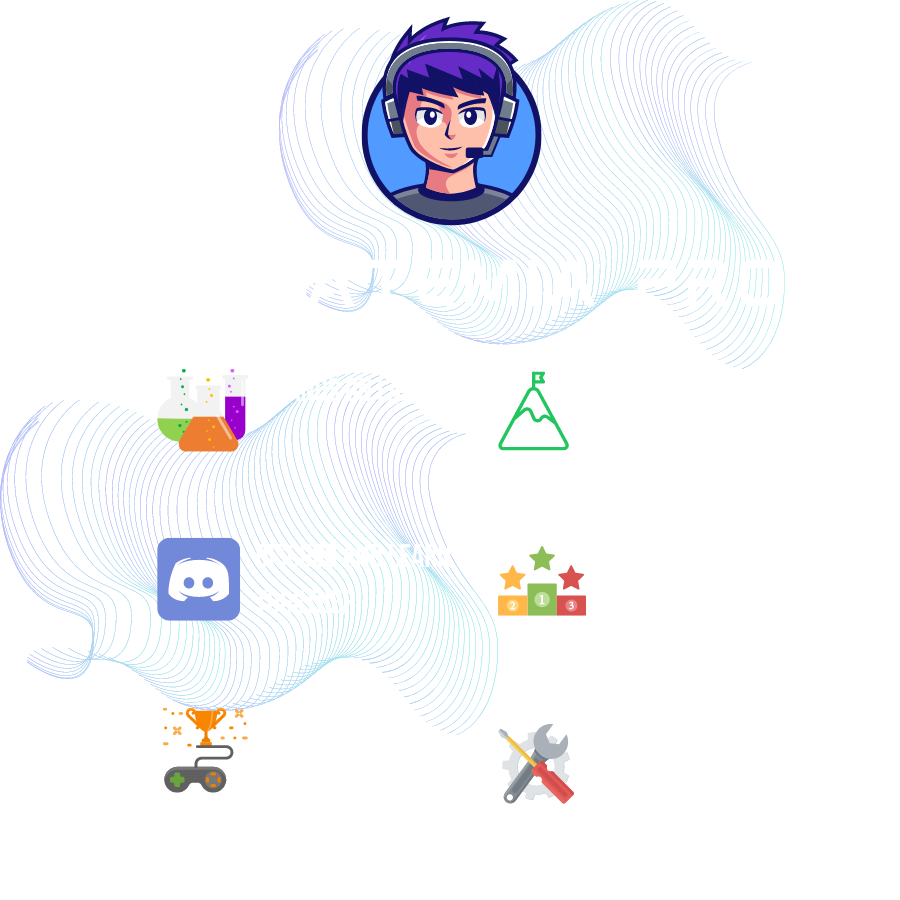
Ready to become an ethical hacker?
Start today.
As a member of Hakatemia you get unlimited access to Hakatemia modules, exercises and tools, and you get access to the Hakatemia Discord channel where you can ask for help from both instructors and other Hakatemia members.



