Next, we will practice the learned topics. The purpose of this task is to achieve the following steps:
- Log in with the ubuntu:hakatemia credentials to the target
- Fix the network configurations of the nginx HTTP service in the following file /etc/nginx/nginx.conf
- If needed, you can find more information about the network issue in the file /var/log/nginx/error.log
- Start nginx with the command sudo service nginx start
- Extract the /var/www/html/image.zip file, for example with the unzip command (install if missing)
- Use the previously learned SSH port forwarding trick and open the target's HTTP page. This will ultimately reveal the desired code. If the zip file has not been properly extracted, then this will not work.
What is the code contained in the image?
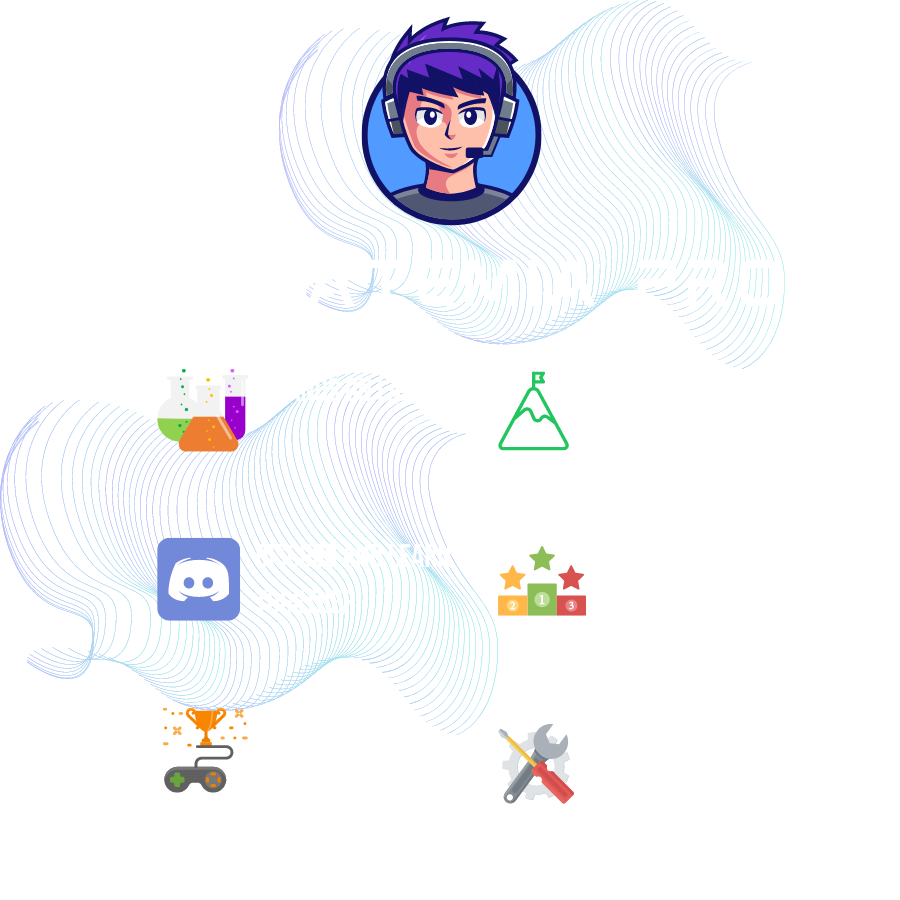
Ready to become an ethical hacker?
Start today.
As a member of Hakatemia you get unlimited access to Hakatemia modules, exercises and tools, and you get access to the Hakatemia Discord channel where you can ask for help from both instructors and other Hakatemia members.



